EZ-SITEMAPMaking Your Site Search Engine FriendlyIntroduction EZ-SiteMap is a tool included with all EZ-NetTools accounts that helps the major search engines index your web site more efficiently and accurately. It does this by creating a “site map.” The objective of this course is to teach you how to create a “site map” for the major search engines to use.
There are two common definitions of “site maps.” depending on the intended audience. The older and more familiar definition is a web page that is similar to a table of contents or an index of all of the pages on your web site. Such a page is intended for your visitor to use to look up the information he is looking for. While this type of “site map” may be appropriate for your web site, this course is NOT about that kind of “site map.” Another and more recent definition of a site map is a file that search engine “bots”, “spiders”, or “crawlers” can read. “Bots”, “spiders”, and “crawlers” are automated programs, sent by search engines, to scan web sites looking for information to index. They read the words on your page (they cannot read the words that are part of a graphic), read the meta tags, and alt text tags. Prior to site maps, these bots had to discover the pages on your web site by following the links on your pages. With a site map, you can tell the bots directly what pages you want them to search. You can also tell them information about those pages, such as which pages you think are more important. This course is about this kind of site map. Note: you may find it useful to open two browsers as you read this course, one opened to EZ-NetU and a second to view your web site. You can do that by clicking on the “File” link on the top of your browser window and selecting “new window.” Why Site Maps are Important, A Brief History and Description The “bot” readable site map became of interest in 2005, when the major search engine, Google, announced that its “bots” would read site map files if they were told about them. While Google did not say how they would use the information, it is interesting that they would accept this information. Soon afterwards in 2006, a consortium of the major search engines adopted a standard format for site map files. As a result, only one site map is needed for all of the major search engines. The text below show the format of this xml file. It may look strange to you now. But once you see one of your web pages, it will make a lot more sense. If you want to learn more about the consortium, click on www.sitemap.org.
<?xml version="1.0" encoding="UTF-8" ?>
- <urlset xmlns="http://www.sitemaps.org/schemas/sitemap/0.9">
- <url>
<loc>http://www.majesticscenes.com/index.html</loc>
<lastmod>2007-07-05</lastmod>
<changefreq>monthly</changefreq>
<priority>1.0</priority>
</url>
- <url>
<loc>http://www.majesticscenes.com/aboutus.html</loc>
<lastmod>2007-06-27</lastmod>
<changefreq>monthly</changefreq>
<priority>0.8</priority>
</url>
</urlset>
The site map is an index of the page in your web site. It specifies important information about each page, but not all of the information about that page. Currently only the four following pieces of information about each page are cataloged in the site map. - The URL to the web page (this is the address you need in your web browser.)
- The date the page was last modified
- How often the page is updated
- The relative priority of this page to the entire web site.
How EZ-NetTools Implements the Site Maps There are a number of online programs that will prepare a site map for you. These programs create a file on your PC. Then you upload this file to your EZ-NetTools account. The problem is keeping the file current. Every time you modify or add or delete a page to your web site, you must recreate and upload an updated site map. EZ-SiteMap is designed to automatically update your site map to reflect changes to your web pages.
In fact, you do not have to do anything to create your site map. If you want to see your site map just type your domain name followed by “/ezsitemap.xml” into your web browser. The example below will show you the site map for www.majesticscenes.com.
However, it is very likely that you will want to make some revisions to the vanilla version of your site map file. As you scan your site map you are likely to find web pages that you do not want included or information to be changed. EZ-NetTools has several programs that will help you create and customize your site map. They are:
- EZSiteMap, a program that creates the site map,
- New options in EZ-Pagebuilder, Page Options, that give instructions to the EZSiteMap program.
- EZSitemapOverides.txt, a file that the EZSiteMap programs uses to know which pages to add or to exclude from the site map.
- Robots.txt, an internet standard file used to tell the search engines where to find your site map.
- EZTextEditor, a tool that allows you to create and edit text files such as EZSitemapOverrides.txt and robots.txt
Now we will explain each of these in more detail.
Section 4 - The EZSiteMap ProgramThe EZ-SiteMap program creates an XML file in the standard format the major search engines require. The file that our program creates is called ezsitemap.xml. The program uses the data entered in the EZ-PageBuilder, the Page Options and the EZSitemapOverrides.txt file to generate this file. This program will also read and include HTML files not created by EZ-Pagebuilder. In order to make sure that the information about your web pages is always current, the ezsitemap.xml file is created every time the search engines try to read it. After the file is used by the search engine, it is deleted. For this reason, you cannot edit the file directly. If you want to modify the data in the site map file you must use either the Page Options or the EZSitemapOverrides.txt file.
The EZ-SiteMap programs assigns default values for the page priority and update frequency. The default priority is .5 and update frequency is “monthly.” Pages with the following names will automatically be given a higher priority:
- index.html 1.0
- home.html 0.9
Pages with these words anywhere in their name will be given the following priorities:
- service 0.8
- product 0.8
- about 0.8
- catalog 0.7
- faq 0.7
- policy 0.6
- gallery 0.6
- photo 0.6
By default, the EZ-SiteMap program will index pages created by EZ-PageBuilder, EZ-Catalog, EZ-Directory, EZ-Bulletboard, etc.
Page Options in EZ-PagebuilderThere are several new choices in the Page Options section of EZ-PageBuilder that allows you to change the default values for priority and change frequency. You can also specify whether you want the page to be excluded from the site map. The default option is to be included in the site map. The graphic below shows this section of the page options. You can edit the following options in EZ-Pagebuilder that will affect the EZ-SiteMap for your web site. Include: You indicate with a check mark whether to include this page in your site map. The default is checked. By unchecking this option, the site map will not include this page. Note: you can also use the EZSitemapOverrides.txt file described below to exclude a page or a group of pages. Priority: You indicate your priority for this page. The default varies depending on the page name as specified above. Change Frequency: You indicate how often the data on this page is changed. At this point in time (2007) the search engines have not indicated how they will use this information. We can only make the assumption that we can influence to a degree which pages to list first in a search result page. Beginning in June 2007, you can edit the page options from a second source, EZ-PageManager. This new program will likely be easier to maintain most of your sitemap information. Notes: there is an option in the metatag editor for passing index information to robots using meta tags. The current version of EZ-SiteMap does NOT use this information.
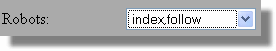
The EZ-Sitemap Overrides FileThe EZSitemapOverride.txt file allows you to specify web pages that should be excluded or added in the site map. For example you may have a template page, pages with blocks that are mirrored, or older versions of web pages that you want to archive but do not want indexed. The entries in the over ride file give you this flexibility. You can specify individual files or groups of files. Described below are the entries for each line of the file.
- Each line in the start must start with either a “+” for adding a page or a “-“ for removing a page from the site map.
- Next is the URL (address) to the page, relative to the home folder. Always begin the address with a “/”. A wild card parameter (*) is available for specifying multiple pages at a time or an entire folder of pages.
- If you are adding pages, you can also specify additional parameters in the following order, separated by commas. These parameters are optional. If none are specified, the defaults will be used.
- The page priority can be a value between 0.0 and 1.0, with 1.0 indicating a higher priority.
- Change frequency. Valid values are always, hourly, daily, weekly, monthly, yearly, never.
- The date the page was last modified in the following format, YYYY-MM-DD.
Below are several sample entries
-/index.old.html
| Do not list this old file | -/test/temp*
| Do not list any page in the test folder that begins with “temp” | | +/guarantee.html,1.0,always,2006-12-25 | add the file guarantee.html | | +/alumni/* | add all of the pages in the alumni folder | # this is a comment
| This line is ignored |
The following link will take you to a sample file, http://www.majesticscenes.com/EZSitemapOverrides.txt.
You have two ways to create an EZSitemapOverrides.txt into your home directory. First, you can create the file using EZ-TextEditor as explained below. Second, you can create the file on your personal computer and upload the file to your home directory. Remember that the EZSitemapOverrides.txt file must be in your home directory and capitalization is important.
Note: The EZ-SiteMap program will not index pages in password protected folders. Therefore, you do not need to put an entry in your EZSitemapOverrides file to exclude them.Communicating with the Search Engines with The Robots.txt FileIn the Spring of 2007, Google, MSN, Yahoo, and Ask announced that their “bots” would read the robots.txt file to determine if a web site has a site map. This was an important announcement. Prior to announcement, you had to specifically tell each search engine the name of your site map file. With this new process, all of the participating search engines use the same site map file and will discover it by themselves. To learn more about the robots.txt file visit www.wikipedia.com. Below is a sample of the line you would put in your robots.txt file.
Sitemap: http://www.mydomainname.com/ezsitemap.xml
You should substitute you domain name in the line. To see a real robots.txt file click on this link, http://www.majesticscenes.com/robots.txt
You have two ways to get a robots.txt file into your home directory. First, you can create the file using EZ-TextEditor as explained below. Second, you can create the file on your personal computer and upload the file to your home directory.
While you do not have to use the robots.txt file to use a sitemap file, it is a simple and easy way to inform the search engines about your site map without you having to contact each search engine separately.
Using EZ-TextEditor to create and modify text files.
EZ-TextEditor is a tool you can use to create and edit you EZSitemapOverrides.txt and robots.txt files that are described above. In fact, you can use this tool to edit any text file in your web site such CSS files, etc. Click here to learn more about this tool.
Submitting Your Site To The Search EnginesPrior to the Spring of 2007, the only way to notify the search engines about your site map was to create an account with each search engine and submit the name of the site map file per their system. This may still be a good idea because there are other benefits to having such an account and working with the search engines. Each search engine will have a slightly different process for specifying your site map. When you submit your site map to the search engines you must specify the URL (address) of the site map using one of three following URL formats. Below are samples of each of the three address you can use to specify the address to your site map. Be sure to substitute your information when you do this. If you have a domain name, the first one is much preferred over the others. The second option uses your subdomain name. The third option uses your member account number.
http://www.yourdomainname.com/ezsitemap.xml
Http://abc.eznettools.com/majestic/ezsitemap.xml
Http://abc.eznettools.com/D300015/X329583/ezsitemap.xml
Note: the search engines will accept site maps with different names. EZ-SiteMap will only create sites maps named ezsitemap.xml. ConclusionMaking your web site “search engine friendly” is one of the most important web site promotion tasks you can do, regardless of the other promotion and marketing approaches you should be using. Using site maps should be part of this strategy because it is easy to implement, and easy to maintain. As important as site maps are, the content and structure of your pages are still the most important aspect of making your web site “search engine friendly.”
While no one likes to take quizzes, it is a quick way to verify that you understood some of the key principles of this course.
|