Page Building Menu
List of Articles:
Learn how to create a mirror block and insert it into your pages.
Learn how to make a basic contact form for your website.
Learn how to Add links to the Text advanced block and the Graphic block. By applying the techniques from these two examples, you should be able to add a link to any block in PageBuilder.
Learn the basics of adding images to your webpages with the EZ-PageBuilder Graphic Block.
For many people, building a webpage from scratch can be overwhelming! So we recommend starting from a template. You probably chose a template when you signed up for your account with EZ-NetTools. So you just need to know how to edit it. 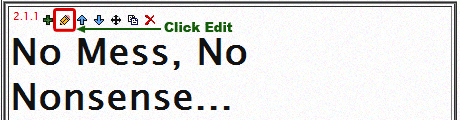
Sometimes you just need a little help to get started. You want to build a webpage, but where do you start? This article will briefly go over making a Title, horizontal bar, simple text block, and graphic block. 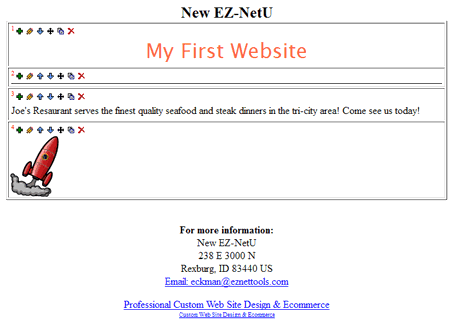

Learn how to use h1 tags and paragraph tags to make your website more professional and search engine friendly.
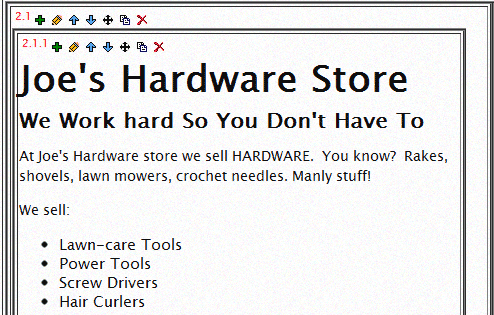
This article goes into detail about how to use EZ-FileManager
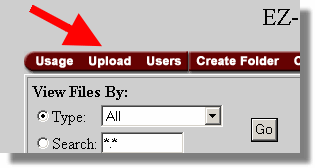
Learn how to password protect a folder and setup user names and passwords.
|