EZ-Upload  EZ-Upload allows you to upload large files (or large groups of files) to EZ-NetTools.
Download & Install
1. Download EZ-Upload 2. After downloading, click on the installer (ezupload_setup.exe) 3. Follow the Installation Wizard instructions
If you're unsure, just click next several times, and then click install.
How to Use EZ-Upload1. Open EZ-Upload 2. Type in your User Name and password.
If desired, check the box that say's remember my user name or Log me on automatically
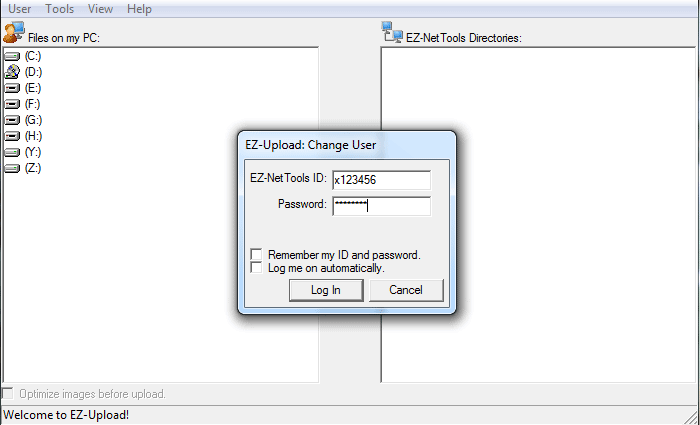
3. Find the files on your computer in the left panel
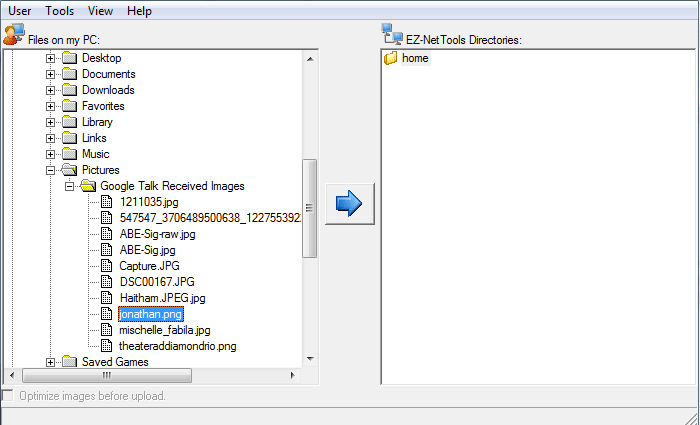
4. In the right panel, select where you want to upload your file to 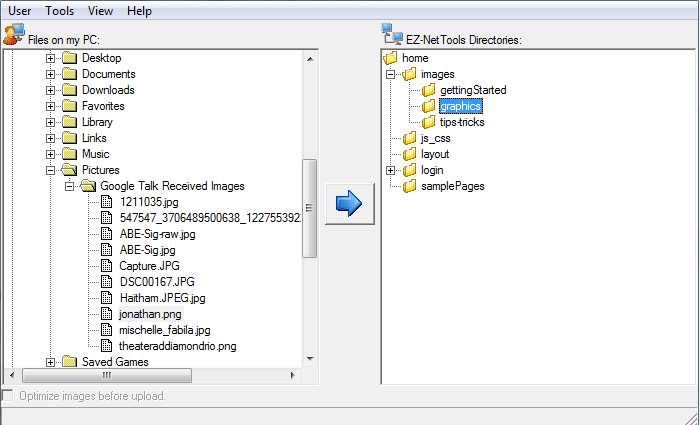
5. Click the Upload Files Button 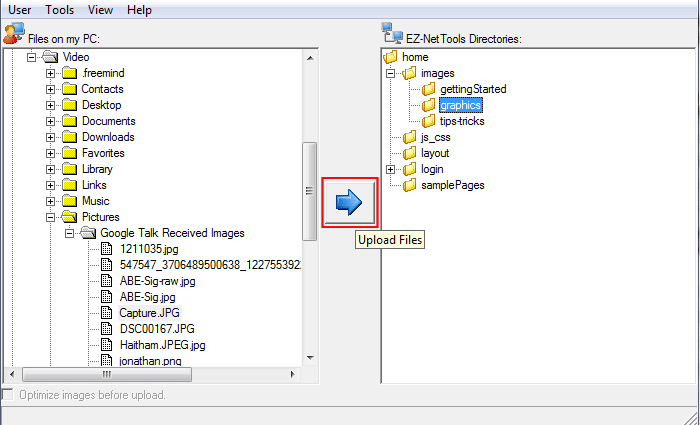
6. Your File should now appear in the selected directory 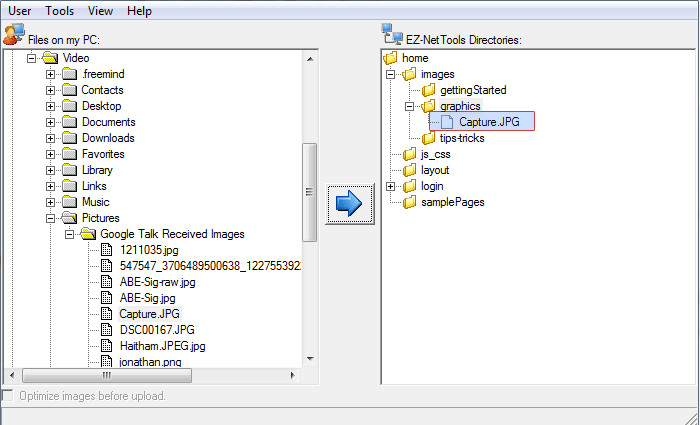
|